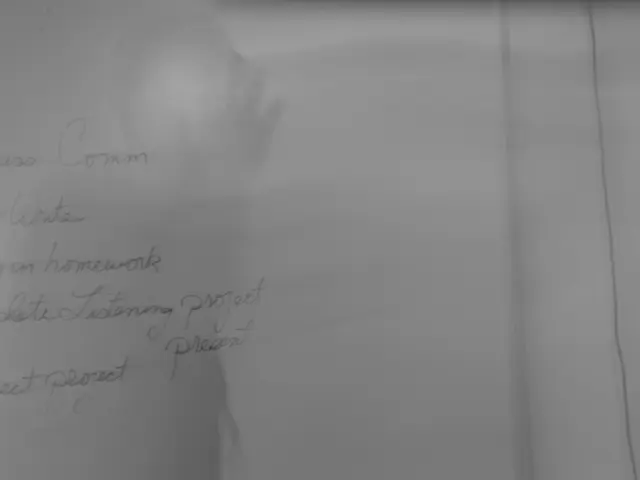Instructions for Accessing BVN via Mobile Phone
In a bid to combat identity fraud and enhance the security of banking transactions, the Central Bank of Nigeria (CBN) introduced the Bank Verification Number (BVN) in 2014, in collaboration with all Nigerian banks. This unique 11-digit security number serves as a critical component of the digital transformation of the Nigerian banking sector, making it more secure and accessible for millions of Nigerians.
**Checking BVN Using USSD Code**
To check your BVN across different Nigerian telecom providers such as MTN, Airtel, GLO, and 9mobile, you can use the following method:
1. **Dial the USSD Code**: From the mobile phone number you used to register your BVN, dial *565*0#. 2. **Follow the Prompt**: After dialing, wait for a short verification process. Your 11-digit BVN will be displayed on your screen.
It's important to note that this service requires at least ₦20 airtime, and it works on all mobile phones, with or without internet access, and supports all major networks. However, if the phone number linked to your BVN is no longer active or is linked to multiple BVNs, this method may not work.
**Alternative Methods**
If the USSD method does not work due to issues like inactive phone numbers or the ongoing SIM-related disruptions, you can also consider other methods such as:
- **NIBSS BVN Validation Portal**: Use the online portal to check your BVN. - **Bank Apps and Websites**: Log in to your bank's app or website to check your BVN. - **Bank Branch Visit**: Visit your bank branch for assistance. - **NIMC Office**: Visit a National Identity Management Commission (NIMC) office for help.
**Current Disruptions in SIM Services**
As of recent updates, there is a nationwide disruption in SIM-related services due to a migration to a new identity verification platform ordered by NIMC. This might affect SIM swap or activation services but does not impact the USSD method for checking BVN directly.
Remember, it's advisable to save your BVN for later use to avoid frequent charges. The BVN is mandatory for anyone who wants to access robust financial services in Nigeria, and it's not a replacement for traditional identification methods like passports or driver's licenses, but rather an additional layer of security for banking transactions. If you have accounts with multiple banks, you'll still have one BVN that links them all.
The implementation of the BVN has been ongoing since 2014, and it is expected to improve the efficiency and security of the Nigerian banking sector.
- To check your Personal-Finance details linked to your Bank Verification Number (BVN) using a simple code on your mobile phone, dial 5650# from the mobile number you used to register your BVN.
- In case the USSD method is unsuccessful due to reasons like inactive phone numbers or ongoing SIM-related disruptions, you can explore alternative methods such as the NIBSS BVN Validation Portal, bank apps and websites, bank branch visits, or National Identity Management Commission (NIMC) offices to access your Personal-Finance information tied to your BVN.