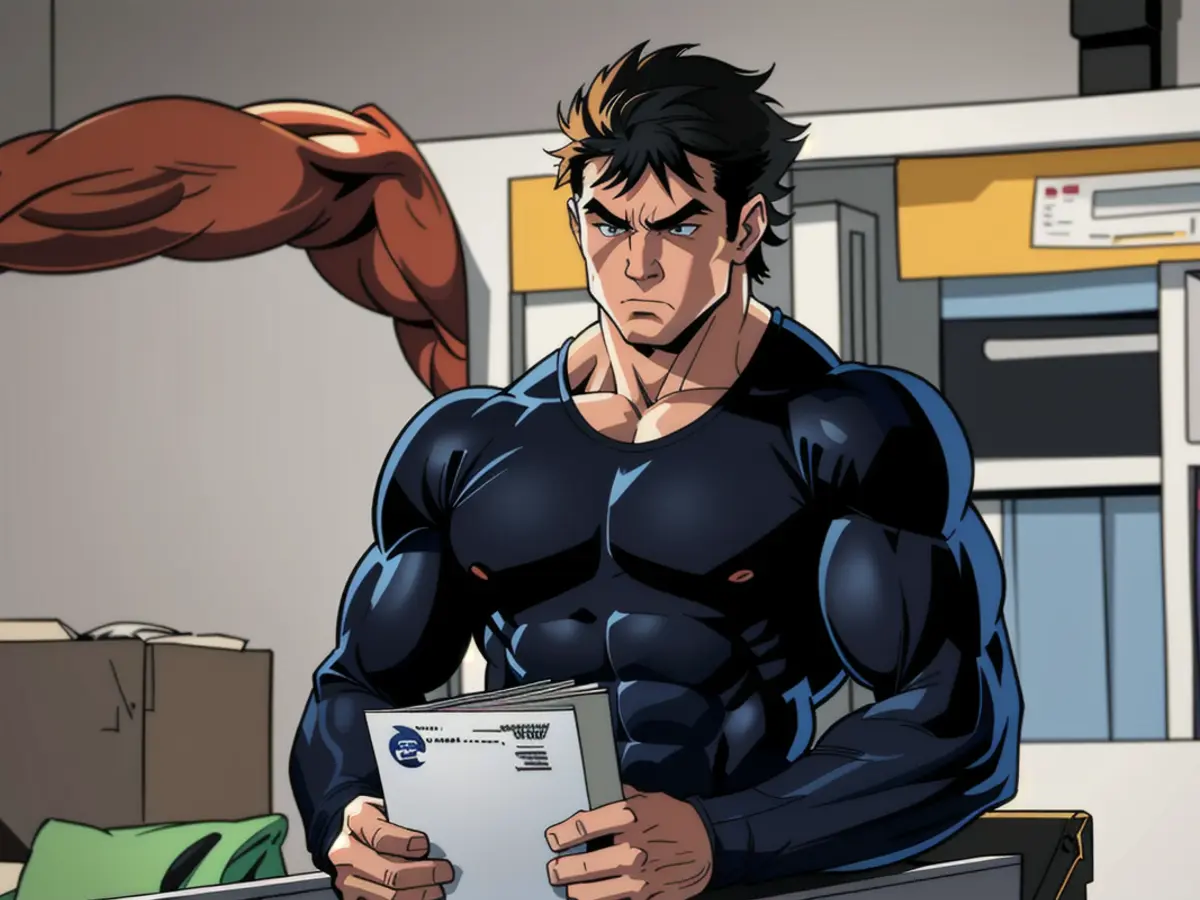Simplify Tax Declaration: A Guide to Organizing Your Tax Documents Effortlessly
Efficiently Organizing Tax Documentation - A Stress-Reduction Strategy
Are you tired of the annual tax declaration fiasco, drowning in a sea of papers? Here's an easy solution for you.
Disorganization leads to unnecessary stress during tax season. To avoid last-minute headaches, it's crucial to prepare your documents ahead of time. But how can you do this smoothly?
Tips to Stay One Step Ahead
The traditional method involves keeping documents in tidy folders, each with different dividers to maintain order. However, digital storage is quickly becoming the preferred choice: scanned documents are stored in the cloud or on a hard drive. Scanner apps can be useful in this regard. If you use tax software, check if it comes with a built-in document manager.
But even with digital storage, a little pre-sorting goes a long way. Group similar income types (salary, pensions, rent, capital gains) together. For expenses such as advertising costs (travel, training, work material), or "Special Expenses" annex (donations, insurance contributions, church tax), create separate folders. The "Extraordinary Expenses" annex (medical and care costs) and "Household-related Expenses" annex (cleaning services, repair costs, gardening) can also be divided accordingly.
Clear Labeling for Clarity
Label digital documents clearly for easy identification without opening them. Emails with necessary prove can also be stored in separate email folders.
Temporary Storage for Private Individuals
It's important to note that documents don't need to be attached to the tax declaration. They merely aid in creating the tax return and need to be provided upon request by the tax office.
In addition, private individuals are not obligated to keep tax records indefinitely. "However, it is suggested to keep tax records for at least four years after submitting the tax return," says Daniela Karbe-Geßler from the Federation of Taxpayers.
Digital Storage: Next-Level Organization
- Digitize Paper Documents: Use scanning tools to convert physical documents into digital and easily searchable records.
- Structured Folder System: Arrange digital files in a logical manner, maintaining yearly, category, and form-type folders for improved organization.
- Secure Cloud Storage: Employ encrypted cloud storage solutions to protect your records and ensure access if local hardware fails.
- Reliable Accounting Software: Invest in user-friendly accounting software that offers automated reconciliation, audit-friendly reporting, and centralized data hubs for streamlined tax management.
- Regular Backups: Schedule regular backups of all digital tax documents to prevent any potential loss of data.
- Document Management Tools: Utilize document management software such as SmartVault for secure file sharing and organization.
- Virtual Tax Office: Embrace virtual tax preparation tools for remote access to tax returns and source documents, enhancing productivity and security.
By adopting these strategies, you can streamline your tax workflow, minimize errors, and improve compliance, making tax declartion a breeze!
References:
- LearnVest.com
- SmartVault.com
- Intuit.com, QuickBooks.com, Xero.com
To optimize personal-finance management during tax season, consider implementing a community policy that prioritizes vocational training in financial matters. This could include courses on tax declaration, budgeting, and investment strategies.
Appropriately allocate funds in your personal-finance plan dedicated to the pursuit of such vocational training, ensuring a smoother tax declaration process and long-term financial stability.