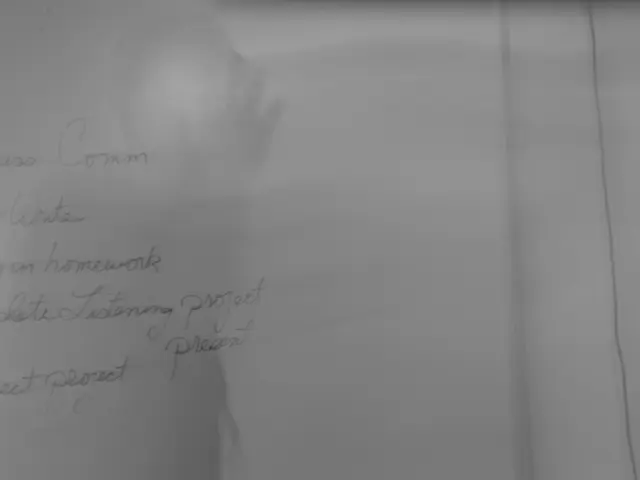Importance of Checking Your Karnataka Bank Balance
Checking Your Karnataka Bank Balance: Comprehensive Guidelines Available Here
Maintaining awareness of your bank account balance is vital for effective financial management. By knowing your balance, you can plan your expenses, monitor your transactions, and avoid charges linked to insufficient funds. Karnataka Bank offers a variety of convenient options for customers to check their account balances.
Methods for Karnataka Bank Balance Check
Missed Call Banking
Karnataka Bank customers can make use of a missed call banking service. To review your balance through this method, simply give a missed call to the designated number provided by the bank. Upon completing the call, you will receive an SMS with your account balance details instantly. This straightforward, reliable, and cost-free solution is perfect for those who prefer traditional methods for balance checks.
Phone-Based Balance Checks
To check your balance via phone, you can:
- Missed Call: Dial 1800-425-1445.
- SMS Banking: Send an SMS in the specified format from Karnataka Bank.
- Mobile App: Log in to the KBL Mobile App.
Statement Download
To obtain your account statement, follow these steps:
- KBL Mobile App: Log in, navigate to the account section, and select the statement option for a specific timeframe.
- Internet Banking: Log in, choose "Account Statement," and download or email it.
- Branch Visit: Request a printed statement at the bank.
SMS Banking
An additional hassle-free option is SMS banking. Send a predefined message to the bank's SMS banking number to instantly receive account details. This service is especially beneficial for those without smartphones or internet access.
KBL Mobile Banking App
For tech-savvy users, Karnataka Bank provides the KBL Mobile Banking app. This mobile application allows customers to check their account balance and perform various other banking activities, like viewing transaction histories, across various devices. After logging in using your credentials, simply navigate to the balance inquiry section to review your balance.
Account Security Tips
Always protect your account details by keeping them confidential. Regularly update your mobile banking app and change your passwords. Avoid sharing OTPs or sensitive information with others.
Karnataka Bank Digital Services Summary
Karnataka Bank prioritizes customer convenience by offering modern digital services tailored to diverse customer preferences. By employing these services, you can manage your finances with ease and security.
Common Issues and their Solutions
Should you encounter issues with Karnataka Bank balance check services, consider the following:
- Unregistered Mobile Number: Register your number at the nearest Karnataka Bank branch.
- SMS Banking Not Working: Make sure you follow the correct format when sending messages.
- App Login Issues: Reset your password or contact customer care for assistance.
The Advantages of Choosing Karnataka Bank
Karnataka Bank is known for its customer-centric approach and innovative banking solutions that focus on user convenience and security. With a strong emphasis on digital transformation, Karnataka Bank ensures effortless banking experiences for all its customers.
FAQs
- Q: How can I register for balance inquiry services?A: To access Karnataka Bank balance check services, ensure your mobile number is registered with the bank. Register your number by visiting the nearest Karnataka Bank branch or through internet banking.
- Q: How do I check my Karnataka Bank balance via SMS banking?A: SMS services provided by Karnataka Bank help you quickly review your bank balance. Typically for most Indian banks, you need to register your mobile number, send an SMS with the keyword (often "BAL" or "BAL
- Q: What should I do if I face issues with Karnataka Bank balance check services?A: A few common issues include unregistered mobile numbers and SMS banking not working. Contact the bank at 1800-425-1444 or visit the nearest branch to resolve such problems.
To effectively manage your personal-finance and banking-and-insurance matters with Karnataka Bank, you can employ various modern digital services for effortless balance checks. Besides the classic missed call banking method, you may utilize phone-based balance checks, SMS banking, or the KBL Mobile Banking App for a tech-friendly experience. Ensure your account details remain secure by protecting your sensitive information and regularly updating your mobile banking app passwords.